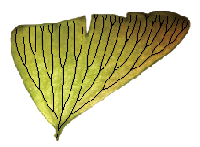Phylogenetics: Searching Lab
From EEBedia
| This article is part of an EEB course. Please do not edit the content of this page without the approval of the course instructor. |
Part B: Searching under the parsimony criterion
- Create the data file. Start PAUP*, press the Cancel button to dismiss the "Open" dialog box that appears, and choose File > New from the main menu. This will open a new, empty text edit window. Click here to see the data, use Ctrl-a to copy all of it, then paste it into the editor window in PAUP*. Save the file as angio35.nex.
- Create a command file. Once again choose File > New from the main menu to create a second blank file, then type in the following text, saving this as run.nex:
#nexus begin paup; log file=output.txt start replace; execute angio35.nex; end;
- Now execute run.nex (either using File > Open..., or if it is still visible in the editor window in front of you, you can execute it by pressing Ctrl-r). There at least a couple of advantages to creating little NEXUS files like run.nex. For now, the only advantage is that executing run.nex automatically starts a log file so that you will have a record of what you did. Later, when you get in the habit of putting commands in paup blocks, you will appreciate the separation of the data from the commands that initiate analyses (I have many times opened a data file, forgetting about the embedded paup block that then starts a long search, overwrites my previous log file, and otherwise creates havoc).
Note that because we used the replace keyword in the log command, the file output.txt will be overwritten without warning if it exists. This is called living dangerously, so you may want to refrain from using the replace keyword so that PAUP* asks before overwriting files. - Delete (using the delete 6-. command) all taxa except the first five (Ephedrasinica, Gnetum_gnemJS, WelwitschiaJS, Ginkgo_biloba, and Pinus_ellCH).
Go back to part A: Using PAUP* to check your answers for homework #2