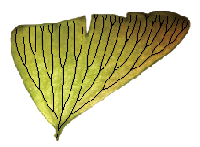Phylogenetics: Searching Lab
From EEBedia
| This article is part of an EEB course. Please do not edit the content of this page without the approval of the course instructor. |
Part B: Searching under the parsimony criterion
- Create the data file. Start PAUP*, press the Cancel button to dismiss the "Open" dialog box that appears, and choose File > New from the main menu. Copy the data from here into the (blank) editor window that appears, and save it as angio35.nex
- Create a command file. Once again choose File > New from the main menu to create a second blank file, then type in the following text, saving this as run.nex:
#nexus begin paup; log file=output.txt start replace; execute angio35.nex; end;
Go back to part a: Using PAUP* to check your answers for homework #2