Phylogenetics: MrBayes Lab

|
This article is still under construction. Expect it to change frequently until this notice is removed. |
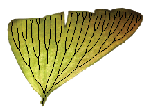
|
EEB 349: Phylogenetics |
| The goal of this lab exercise is to introduce you to the most important software for conducting Bayesian phylogenetic analyses, MrBayes. |
Download and save the data file
Save the contents of the file algaemb.nex to a file. This is the same 16S data you have used before (under the name algae.nex). While MrBayes does a fair job of reading Nexus files, it chokes on certain constructs. The information about what I had to change in order to get it to work is in a comment at the top of the file (this might be helpful in converting other nexus files to work with MrBayes in the future).
Create a shortcut to the MrBayes executable
When MrBayes begins, it expects the data file to be in the same folder as itself. One way to allow MrBayes to reside in one place and your data to reside in a different place is to create a Windows shortcut to the program. Open the folder where you saved your data file, and right-click on empty space (i.e. not on the name of an existing file). In the menu that appears, select New | Shortcut. This should bring up the Create Shortcut dialog box. Click the Browse... button and locate and choose the mrbayes.exe file. Now click the Next button and choose a name for your shortcut (or accept the default name). Click the Finish button to close the dialog box and create the shortcut. Now right-click your shortcut and choose Properties from the menu that appears. Specify your own working directory in the Start in: box, then click the Ok button.