Phylogenetics: Mesquite Lab
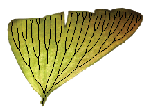
|
EEB 349: Phylogenetics |
| The goal of this lab exercise is to introduce you to the versatile program Mesquite. Mesquite is modular and extensible, which means much of the current functionality has been contributed by people other than the main authors, Wayne and David Maddison. We'll begin exploring Mesquite by using it to simulate (rather than analyze) data. |
You will use Mesquite today to simulate data matrices with known properties, then use PAUP* to estimate parameters from the simulated data. Why would we want to simulate data? There are a couple of reasons:
- This exercise will give you a feel for how much data is necessary for attaining a certain degree of precision in parameter estimates. Some parameters (e.g. kappa) require much more data (i.e. more sites) to pin down than other parameters (e.g. base frequencies).
- Parametric bootstrapping and character mapping, two techniques we will examine later this semester, both require simulating data, so simulation can be important in testing complex hypotheses.
Mesquite requires you to read in a tree with branch lengths and define a substitution model before creating a simulated data matrix. Here are the steps:
Start Mesquite
The various modules that compose Mesquite are indicated by icons as they are loaded.
Create a tree file
Create a file containing a tree that will serve as the "true tree" for purposes of creating a simulated data set. Copy the following and paste into a new file to create a NEXUS tree file.
#nexus begin taxa; title fake; dimensions ntax=5; taxlabels A B C D E; end; begin trees; title truth; link taxa = fake; tree truetree = (A:0.5,(B:0.05,C:0.05):0.05,(D:0.5,E:0.05):0.05); end;
This file has a couple of nexus commands we have not seen before. The title command simply provides a name to a NEXUS block. The link command is used by Mesquite to connect the information provided in different blocks in various ways. The link and title commands were invented for use by Mesquite, and are not part of the standard set of NEXUS commands, so it is good to be aware that using them may make your NEXUS files unreadable by other programs that read NEXUS files.