Phylogenetics: HyPhy Lab

|
This article is still under construction. Expect it to change frequently until this notice is removed. |
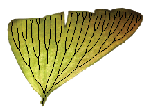
|
EEB 349: Phylogenetics |
| The goal of this lab exercise is to show you how to use the HyPhy program for data exploration and hypothesis testing within a maximum likelihood framework. |
Contents
Part A: Obtaining the sequences
A Nexus data file containing sequences and a tree is located here: wickett.nex. This dataset was assembled by our own Norm Wickett and contains several sequences of bryophytes, including two from a parasitic bryophyte that is non-green and does not photosynthesize. The sequences in the file you will analyze today are from a gene important to photosynthesis. The basic idea behind today's lab is to see if we can detect shifts in the evolution of these sequences at the point where these organisms became non-photosynthetic (thus presumably no longer needing genes like this).
Before going any further, you might want to review the lecture from Monday, Feb. 19 on codon models.
Part B: Using a codon model
Although HyPhy can utilize the same standard models found in PAUP*, it also allows you to use codon and stem models. Today you will use HyPhy to perform analyses with codon models that are not currently possible in PAUP* because
- PAUP* does not implement codon models, and
- HyPhy allows the model to change across a tree.
Loading data into HyPhy
Start HyPhy and dismiss the "Welcome to HyPhy" dialog box (if it appears) by pressing the Ok button. Choose File > Open > Open Data File, then navigate to and select the wickett.nex data file that you saved previously. You should now see the sequences appear in a windows entitled "DataSet wickett".