Phylogenetics: BayesTraits Lab

|
This article is still under construction. Expect it to change frequently until this notice is removed. |
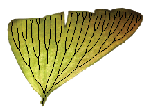
|
EEB 349: Phylogenetics |
| In this lab you will learn how to use the program BayesTraits, written by Andrew Meade and Mark Pagel. BayesTraits can perform several analyses related to evaluating evolutionary correlation in discrete morphological traits. This program is meant to replace the older programs Discrete and Multistate. You will learn not only how to use the program on the Windows-based PCs in the computer lab, but also how to download and use it on the cluster (the cluster is better for long runs). |
We will use BayesTraits interactively for awhile on the PCs in the computer room (Part 1), then we will set up a non-interactive run on the cluster in Part 2 so that you know how to do this.
Contents
Part 1: Running BayesTraits under Windows
Download BayesTraits
BayesTraits has not been installed on the machines in this room, so you will need to download it yourself. Go to Mark Pagel's web site, click on the "Software" link, then click on the "Description and Downloads" link under "BayesTraits". Finally, click on the "BayesTraits - Windows" link to download a zip file containing the program itself and some sample tree and data files. Right-click the BayesTraits-PC-V1.0.zip file and choose "Extract to BayesTraits-PC-V1.0" to unpack it on your local hard drive. Navigate to the BayesTraits-PC-V1.0\BayesTraits folder and verify that it contains the BayesTraits.exe file, as well as the PPI.txt, PPI.trees, Primates.txt and Primates.trees example files. I will hereafter refer to this folder as simply the BayesTraits folder. Go back to Mark Pagel's web site and download the manual for BayesTraits. This is a PDF file and should open in your browser window.
Download the modified example files
You will be going through the tutorial presented in the manual for the program during this lab, but there are a couple of modifications we need to make to the example data files first:
Use Primates.first.tree instead of Primates.trees
The Primates.trees file that comes with BayesTraits contains 500 trees, which makes any analysis take a very long time. We'll avoid the long waits by using a version of this file that contains only the first tree. Download Primates.first.tree and save it in your BayesTraits folder. Whenever the tutorial refers to the file Primates.trees, use Primates.first.tree instead.
Obtain the missing MatingSystem.txt file
The tutorial in the manual will not work out of the box because it assumes you have the file MatingSystem.txt, which is not included in the distribution. It turns out that the missing MatingSystem.txt is just Primates.txt with the first of the two characters deleted. I've done the modification for you, so download the MatingSystem.txt file now and save it in your BayesTraits folder.
Do the tutorial
Work through the tutorial stating on p. 10 of the BayesTraits draft manual PDF file. The heading of the section is "Using MultiState to estimate the model of evolution and ancestral states for a binary trait". Remember to use Primates.first.tree instead of Primates.trees and thus your output will only correspond to that of tree number 1 in the sample output from the BayesTraits manual. Stop when you get to the "Functional Gene Links" section.